Posts Tagged ‘api’
New feature: search for information by postcode
Why was it important that the UK government open up the geographic infrastructure? Because it makes so many location-based things that were tortuous, almost trivial.
Previously, getting open data about your local councillors, given just a postcode, was a tortuous business, requiring multiple calls to different sites. Now, it is easy. Just go to http://openlylocal.com/areas/postcodes/%5Byourpostcodehere%5D and, bingo, you’re done.
You can also just put your postcode in the search box on any OpenlyLocal page to do the same thing. And, obviously, you can also download the data as XML or JSON, and with an open data licence that allows reuse by anybody, even commercial reuse.
There’s still a little bit of tweaking to be done. I need to match up postcodes county electoral divisions, and I’m planning on adding RDF to the data types returned. Finally, it’d be great to show the ward boundaries on a map, but I think that may take a little more work.
Online services provided by your council: rewiring LocalDirectGov
One of the things I’ve had on my ToDo list for OpenlyLocal for a while was providing a a list of links to online services provided by each Local Authority.
Seemed like something that should be on the site, and available as structured data; it also looked like it should be fairly easy to do, as it’s a service that’s sort of provided by central government (LocalDirectGov), though with some shortcomings.
The problem is that from a usability point of view the Local DirectGov interface is a bit clunky. First you choose the service you want the link for, which means using an A-Z (always a bit of a problem). This is the landing page, and as you can see you’re on the A’s.

So let’s say you want Hazardous Waste. Is that under H or W? Actually it’s under W, so click on W, and then on “Waste – Hazardous” and a new window opens (why?). You then need to enter your postcode, town or council in a form and you’ll then be (usually) given a link to click through to get to the council page.
However, depending on what you put in there and what category you want you may be asked to choose a particular council or be told that you council does not provide the service online:
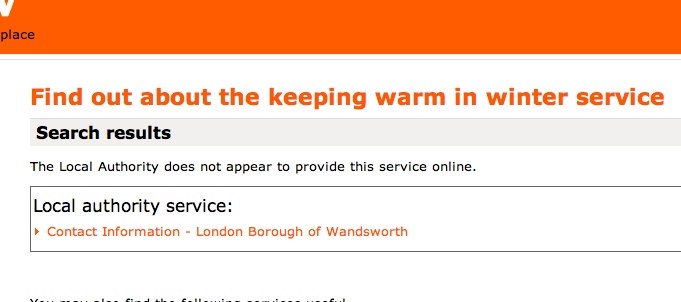
Frustrating.
Now there is a limited way for external websites to interact with this service, using the ‘white-label’ Local DirectGov application. There’s even a case study. Basically, you download a list of services provided by each type of council, and then build a LocalDirectGov URL, which redirects to the council service.
Terrific. Not hard to do, even for a coder as slow as me. The only problem is that it doesn’t work. For the end user that is.
The thing is, there’s no way of knowing whether the local authority actually provides a given service online, and there’s a fair chance that the URL you’ve just built up will resolve to a bog-standard contact page, or even worse non-existent page resulting in a 404 error. Not great for users, and there appears no way of programmatically finding out if link will work, even though it’s there in Local DirectGov’s database (which is how it says that the service isn’t provided).
So, we’ve tried to fix on OpenlyLocal this and provide a better version. First we’ve collected up the useful data for each authority (i.e. where there’s a specific page to that subject, and not a 404 or generic “contact us” page). Then we’ve put it all on one page, and made it searchable too. It’s clean, simple, and works:

You can also search it from the main council page if you want to in an Ajaxy live-search way (obviously the search also works without javascript, for screenreaders and other text browsers):

Finally, you can access the data through the API as XML or JSON. So far, we’ve done a little over half the local authorities, and should have all the rest done by sometime next week (it’s just a matter of tying the remaining local authorities to their LocalDirectGov IDs, which has to be done manually).
As ever, comments, bug reports and feature requests welcome.
Open Data Feeds from Councils: brain dump
This post is something of a brain dump about some possible common principles for open data for Local Authorities. It’s pretty much the text of a post I made to the tyoc google group, which is helping to organise a TheyWorkForYou-type website for Manchetser County Council.
It’s probably not the first post on the subject (link to other ones welcome), and certainly won’t be the last, but hopefully will provide some useful thoughts for those councils or groups working on exposing their data. (Maybe if there’s anyone else interested we can get this a bit more formalized.)
==========
My thoughts have been influenced by exposing the data from OpenlyLocal.com and also from consuming XML data from other authorities, but obviously these are only my initial ideas, and I’m using as an example OpenlyLocal urls and also those for Lichfield District Council, who’s got a great webmaster who kindly exposed all the council democratic data they could as XML.
- The api should expose the authority’s internal UIDs (as well as the id of the record in the application if it’s not the council exposing the data). The idea is to open up the data, not creating another walled garden. See http://openlylocal.com/members/3114.xml and http://www.lichfielddc.gov.uk/site/custom_scripts/meetings_committees…
- UIDs should be absolutely unique to the object being exposed and should not change if the name changes (so no strings for councillor IDs, as these can change if the councillors name changes, e.g. through marriage, titles or simply what they prefer to be known as).
- The api should use and expose common identifiers when possible to allow definitive identification, e.g. Wards should expose the ONS Snac Ids. E.g. http://openlylocal.com/wards/982.xml
- The api should given information about when the object was last updated. At the moment on OpenlyLocal, all objects have created_at and updated_at fields exposed. However, given OpenlyLocal.com and the ‘Your MCC’ projects are basically proxies we should possibly also expose a “last_checked_at” field, so the timeliness can be worked out.











